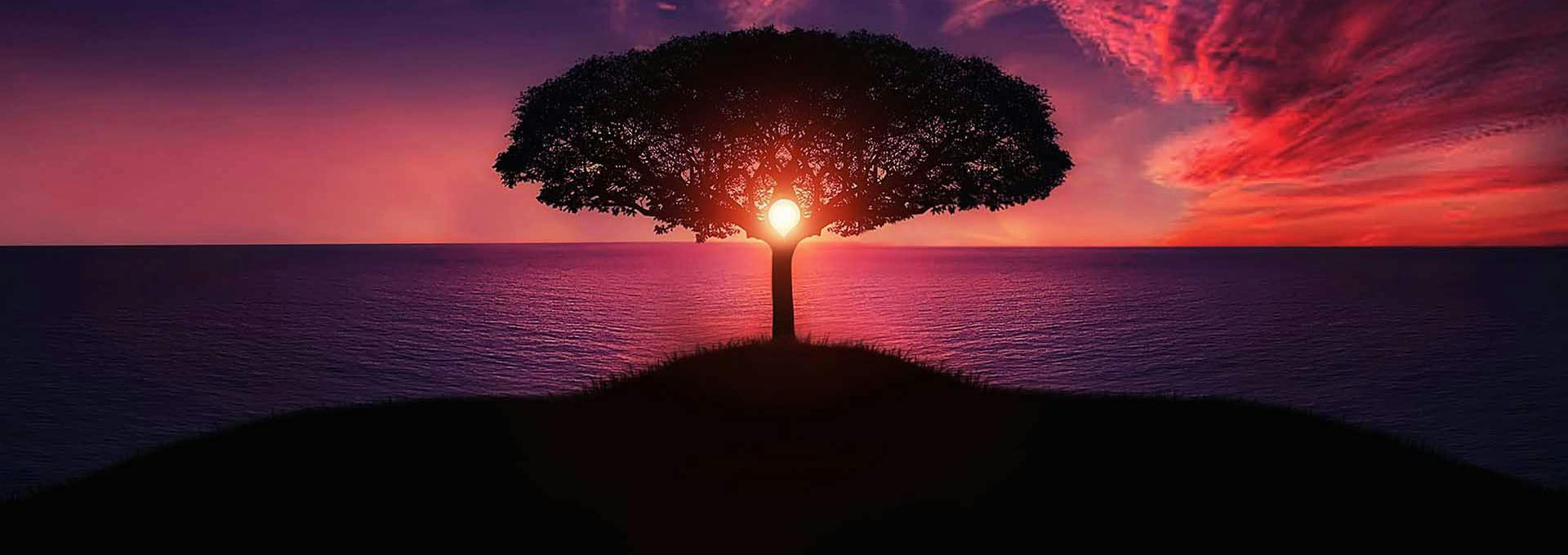Usage
Nuka v8 and above are completely rewritten with new props and might not be completely backwards compatable with v7.
Installation
In the directory containing package.json, run your package manager's install command:
- npm
- Yarn
- pnpm
npm install nuka-carousel
yarn add nuka-carousel
pnpm add nuka-carousel
Nuka Carousel has a peer dependency on React 18.
Basic Usage
import { Carousel } from 'nuka-carousel';
const App = () => {
return (
<Carousel autoplay showDots>
<div>Slide 1</div>
<div>Slide 2</div>
<div>Slide 3</div>
</Carousel>
);
};
Feel free to mix React components and HTML elements as children. Nuka Carousel will handle them all.
<Carousel>
<div>Slide 1</div>
<img src="/img/image3.png" />
<MyCustomComponent />
</Carousel>
Nuka Carousel uses a flex container to hold its contents.
In order for Nuka to measure your slides, they must have a width that can be calculated.
Images
If you're using images, Nuka will correctly calculate the width and height of the image after it has loaded.
Default
<Carousel showDots>
<img src="pexels-01.jpg" />
<img src="pexels-02.jpg" />
<img src="pexels-03.jpg" />
</Carousel>
Recommended
However, it's recommended to set the width and height of the image in the HTML to prevent layout shifts. This is best practice for all images on the web and some frameworks such as Next/image require it.
<Carousel showDots>
<img src="pexels-01.jpg" width={300} height={100} />
<img src="pexels-02.jpg" width={300} height={100} />
<img src="pexels-03.jpg" width={300} height={100} />
</Carousel>
HTML Block Elements
When using HTML block elements, such as div, you must set the min width in the HTML.
Most of the examples use Tailwind classes for styling
.demo-slide {
min-width: 300px;
min-height: 100px;
}
<Carousel showDots>
<div className="demo-slide bg-green-500" />
<div className="demo-slide bg-red-500" />
<div className="demo-slide bg-blue-500" />
</Carousel>
Custom React components
Nuka supports all custom React components. Just make sure to set the width in the component.
function CarouselImage() {
return (
<div className="min-w-[400px]">
<Image src={image} alt="image" />
<div className="">Title</div>
</div>
);
}
<Carousel showDots>
<CarouselImage />
<CarouselImage />
<CarouselImage />
</Carousel>;